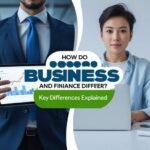How to Set Up QuickBooks for Personal Finances
Managing personal finances is one of the most critical aspects of achieving financial stability and meeting life’s goals. QuickBooks, a popular accounting software, is not just for businesses; it’s also a powerful tool for individuals who want to take charge of their personal finances. In this article, we will guide you through the steps of setting up QuickBooks for personal finance management and provide tips to make the most of its features.
Why Use QuickBooks for Personal Finances?
QuickBooks is traditionally associated with business accounting, but its features make it equally effective for managing personal finances. Here are some of the advantages of using QuickBooks: How to Set Up QuickBooks for Personal Finances
- Organization: It helps you categorize your income and expenses, so you always know where your money is going.
- Budgeting: Create and track budgets to ensure you’re staying within your financial goals.
- Reporting: Generate detailed reports to analyze spending trends and financial health.
- Tax Preparation: Keep all your financial data in one place, simplifying tax filing.
- Automation: Automate transactions and reminders to save time.
By leveraging these features, QuickBooks can transform the way you handle your personal finances.
Step 1: Choose the Right Version of QuickBooks

Before diving into setup, it’s important to select the right QuickBooks version. For personal finance, QuickBooks Online is often the preferred choice because of its accessibility and ease of use. If you prefer offline access, QuickBooks Desktop is another option, but it may require more technical expertise.
Consider these factors when choosing your version: How to Set Up QuickBooks for Personal Finances
- Budget: QuickBooks Online has subscription fees, while Desktop versions require a one-time purchase.
- Features: QuickBooks Online offers cloud storage and app integration, which can be beneficial for personal finance.
- Accessibility: If you’d like to access your finances from multiple devices, QuickBooks Online is ideal.
Step 2: Set Up Your QuickBooks Account
Once you have chosen the version that suits your needs, it’s time to set up your account. Follow these steps: How to Set Up QuickBooks for Personal Finances
Create an Account
- Visit the QuickBooks website and sign up for an account.
- Enter your personal details, including name and email address.
- Choose a subscription plan if you’re using QuickBooks Online.
Customize Settings
- Currency: Set your default currency to match your financial transactions.
- Home Currency: If you’re dealing with multiple currencies, enable this feature.
- Categories: Create categories relevant to your personal finances, such as groceries, rent, entertainment, savings, and utilities.
Step 3: Connect Your Bank Accounts
One of QuickBooks’ most powerful features is its ability to sync with your bank accounts. By doing this, you can automatically import transactions and avoid manual data entry.
How to Connect Bank Accounts
- Go to the Banking section in QuickBooks.
- Click on “Add Account.”
- Search for your bank and log in using your online banking credentials.
- Select the accounts you want to sync (e.g., checking, savings, or credit card accounts).
Once your accounts are connected, QuickBooks will automatically import your transactions.
Categorize Transactions
QuickBooks will attempt to categorize transactions based on merchant names and previous entries. Review these categories and make adjustments if necessary. For example, transactions from a supermarket might be categorized as groceries.
Step 4: Set Up Your Budget
A budget is a roadmap for your finances, and QuickBooks makes it easy to create one. Here’s how to set up a budget:
Create a New Budget
- Navigate to the “Budgeting” section in QuickBooks.
- Click on “Add Budget.”
- Select the time period for your budget (monthly, quarterly, or yearly).
- Enter your expected income and expenses for each category.
Track Your Budget
- Use QuickBooks’ budget reports to see how well you’re sticking to your plan.
- Adjust your budget as needed based on actual spending trends.
Step 5: Track and Manage Expenses
Tracking expenses is essential for understanding where your money goes. QuickBooks offers several tools to make this process seamless:
Add Receipts: How to Set Up QuickBooks for Personal Finances
- Take pictures of your receipts using the QuickBooks mobile app.
- Upload receipts directly to your account for easy tracking.
- Match receipts to transactions to ensure accuracy.
Split Transactions
If a single transaction covers multiple categories (e.g., a shopping trip that includes groceries and household items), you can split it into multiple categories. This helps you maintain accurate records.
Step 6: Monitor Income
Tracking income is just as important as tracking expenses. Use QuickBooks to:
- Record salary deposits, freelance income, or other sources of revenue.
- Categorize income to differentiate between regular and irregular earnings.
- Set up recurring income entries for predictable deposits, such as monthly paychecks.
Step 7: Generate Reports
QuickBooks’ reporting features are invaluable for gaining insights into your finances. Here are some key reports you can generate: How to Set Up QuickBooks for Personal Finances
- Profit and Loss Statement: Understand your income versus expenses.
- Spending Trends: Analyze where your money goes over time.
- Budget vs. Actual: Compare your budgeted amounts to actual spending.
These reports can help you identify areas where you can cut back or reallocate funds.
Step 8: Automate Transactions and Reminders
Automation can save time and ensure you never miss important payments. QuickBooks allows you to:
- Set up recurring transactions for bills and subscriptions.
- Schedule reminders for upcoming payments.
- Automate bank transfers for savings or investments.
Step 9: Plan for Taxes
QuickBooks simplifies tax preparation by organizing all your financial data in one place. You can: How to Set Up QuickBooks for Personal Finances
- Tag deductible expenses to make tax filing easier.
- Use the tax summary report to review your taxable income and deductions.
- Export data to tax preparation software or share it with your accountant.
Step 10: Regularly Review and Update Your Data
Personal finance management is an ongoing process. Set aside time each week or month to:
- Reconcile bank accounts to ensure all transactions are accounted for.
- Review your budget and make adjustments.
- Update financial goals based on your progress.
Also read: How to Delete Intuit Mint Account: A Step-by-Step Guide 2025
Tips for Maximizing QuickBooks for Personal Finances
- Use the Mobile App: Manage your finances on the go with the QuickBooks app.
- Leverage Integrations: Connect QuickBooks with other tools like Mint or PayPal for a comprehensive view of your finances.
- Set Goals: Use QuickBooks to track progress toward financial goals, such as saving for a vacation or paying off debt.
- Stay Consistent: Regular updates ensure your financial data remains accurate and actionable.
- Seek Help: If you’re new to QuickBooks, consider watching tutorials or consulting with a financial advisor.
Conclusion
Setting up QuickBooks for personal finances might seem daunting at first, but the benefits are worth the effort. By following the steps outlined in this guide, you can take control of your money, make informed financial decisions, and work toward your long-term goals. Whether you’re managing household expenses, planning for retirement, or saving for a big purchase, QuickBooks can be your trusted partner in achieving financial success.