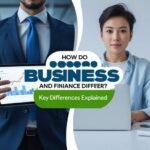Introduction: Simplifying Financial Management with Quicken
Quicken is a powerful personal finance software designed to help individuals and families manage their finances efficiently. Whether you’re budgeting, tracking investments, or planning for retirement, Quicken offers a comprehensive set of tools to make financial management easier. In this article, we will explore how to use Quicken effectively, from setting up your account to leveraging its advanced features.
Setting Up Quicken for the First Time
Choosing the Right Version
Quicken offers several versions tailored to different financial needs, such as Quicken Starter, Deluxe, Premier, and Home & Business. Selecting the appropriate version is the first step to maximizing your experience.
- Quicken Starter: Ideal for basic budgeting and tracking expenses.
- Quicken Deluxe: Includes advanced budgeting tools and debt management.
- Quicken Premier: Adds investment tracking and analysis.
- Quicken Home & Business: Designed for small business owners and rental property managers.
Installation and Registration
Once you purchase Quicken, download the software from the official website and install it on your computer. Follow these steps to register:
- Open Quicken and select “Sign Up” or “Sign In” if you already have an Intuit account.
- Enter your email address and create a strong password.
- Verify your email address to activate your account.
Initial Setup
When you log in for the first time, Quicken will guide you through the setup process:
- Choose your financial goals, such as budgeting, investment tracking, or managing business expenses.
- Link your bank accounts, credit cards, and loans for automatic transaction tracking.
- Categorize your expenses to create an accurate financial snapshot.
Navigating the Quicken Interface

Dashboard Overview
The Quicken dashboard is user-friendly and customizable, allowing you to prioritize the features most important to you. Key sections include:
- Spending Summary: A visual breakdown of your expenses by category.
- Budgeting Tools: Tracks your income and expenses against your budget.
- Investment Overview: Monitors the performance of your portfolio.
- Net Worth Tracker: Calculates your total assets and liabilities.
Customization Options
Personalize your dashboard by:
- Adding or removing widgets.
- Changing the layout to focus on specific financial goals.
- Setting up alerts for bill payments and budget thresholds.
Budgeting with Quicken
Creating a Budget
Budgeting is one of Quicken’s core features. To create a budget:
- Navigate to the “Planning” tab and select “Budget.”
- Choose a budgeting method, such as zero-based or percentage-based budgeting.
- Input your monthly income and fixed expenses, such as rent and utilities.
- Allocate funds for variable expenses, such as groceries and entertainment.
Tracking Expenses
Quicken automatically categorizes your transactions, but you can manually adjust categories if needed. Regularly review your spending to identify areas where you can cut back and stay within your budget.
Setting Financial Goals
Use Quicken’s goal-setting feature to save for milestones like vacations, home purchases, or emergency funds. The software tracks your progress and adjusts recommendations based on your spending habits.
Managing Bills and Payments
Bill Tracking
Quicken’s bill tracker consolidates all your payment due dates in one place. To set it up:
- Link your utility accounts, credit cards, and subscription services.
- Set reminders for upcoming due dates.
- View a calendar that displays all your bills and payment deadlines.
Automating Payments
Quicken integrates with most financial institutions to enable automated payments. Automating your bills reduces the risk of late fees and ensures you stay on top of your obligations.
Managing Recurring Expenses
For recurring expenses like subscriptions and memberships, Quicken helps you identify redundant charges and suggests ways to optimize your spending.
Investment Tracking and Analysis
Linking Investment Accounts
Quicken allows you to link brokerage accounts, retirement funds, and other investment vehicles. This feature provides real-time updates on your portfolio’s performance.
Portfolio Performance
Use Quicken’s detailed graphs and reports to:
- Analyze your portfolio’s return on investment (ROI).
- Compare your performance against market benchmarks.
- Identify underperforming assets.
Tax Optimization
Quicken’s tax planning tools help you:
- Track taxable gains and losses.
- Organize tax-deductible expenses.
- Generate reports to simplify tax filing.
Managing Debts and Loans
Debt Reduction Plans
Quicken helps you create a customized debt repayment plan:
- List all your debts, including credit cards, student loans, and mortgages.
- Prioritize debts by interest rate or balance.
- Use the “Debt Reduction Planner” to calculate optimal payment strategies.
Loan Tracking
Link your loan accounts to monitor balances, payment schedules, and interest rates. Quicken’s tools help you explore refinancing options and evaluate the impact of extra payments.
Business and Rental Property Management
Small Business Tools
For users with Quicken Home & Business, the software offers features like:
- Invoicing and payment tracking.
- Expense categorization for tax purposes.
- Profit and loss reports.
Rental Property Management
Landlords can track rental income, manage tenant information, and monitor property-related expenses. Quicken also simplifies tax preparation by organizing deductible expenses.
Security and Data Protection
Bank-Level Encryption
Quicken uses 256-bit encryption to protect your financial data, ensuring your information is secure.
Password Protection
Set a strong password and enable multi-factor authentication for an additional layer of security.
Backups
Regularly back up your Quicken data to prevent loss in case of technical issues. You can store backups on your computer or in cloud storage.
Tips for Maximizing Your Quicken Experience
- Regularly update your accounts to ensure accurate data.
- Take advantage of Quicken’s customer support and online tutorials.
- Use the mobile app for on-the-go financial tracking.
Conclusion: Taking Control of Your Finances
Quicken is a versatile tool that empowers users to take control of their finances. From budgeting and bill tracking to investment management and debt reduction, the software offers features that cater to diverse financial needs. By following this guide, you can harness the full potential of Quicken to achieve financial stability and reach your goals.